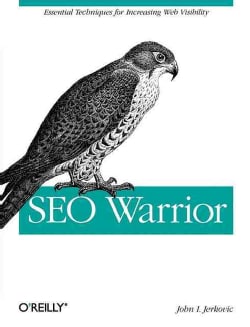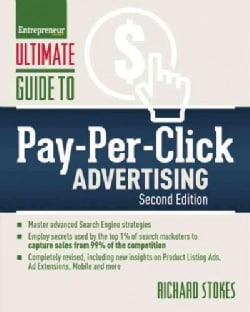How can I fix duplicate content on my site?

 Duplicate content is one of the most common SEO problems on the Internet, everything from duplicate content on the same site, multiple links leading to the same content (page), to content on a site that already exists elsewhere on the Internet whether it be coincidental or outright plagiarism.
Duplicate content is one of the most common SEO problems on the Internet, everything from duplicate content on the same site, multiple links leading to the same content (page), to content on a site that already exists elsewhere on the Internet whether it be coincidental or outright plagiarism.
If you've been seeking inspiration for content by visiting competitors' websites or using an article spinner, software that rewrites content, then you shouldn't be surprised to find duplicate content on your site.
Another cause for duplicate content is the result of poor internal linking in an attempt to get a site indexed better by search engines. Also, content management systems such as Drupal, WordPress, etc. are notorious for creating multiple versions of the same content. But that's another subject to be covered another time.
A general question on duplicate content is much easier to answer in short format than a specific question such as "How to fix duplicate content?", it's a complex subject and volumes can be and have been written on the subject, so I won't make an attempt to go into details here on our FAQ section.
The best way of fixing duplicate content is to take measures not to create duplicate content in the first place. The old adage, "An ounce of prevention is worth a pound of cure", certainly applies when it comes down to preventing duplicate content. That advice is not much help for your existing dupe content issue though, but it does help for future content creation.
Reduce the chances of publishing duplicate content by planning and conventionalizing your URL's, linking routes, and methodologies, and be consistent throughout the site (i.e. internal linking, external linking, syntax, menus, etc.), check your content against other content before publishing it, if your content was inspired by an article you read elsewhere on the Internet start with the article that inspired you to make sure that itself it's not duplicate content. Here's how you check suspicious content for duplicates:
Visit the page that you suspect as being duplicate content, highlight and copy a segment of the content, let's say a string of about 8 to 10 words, and with search engine ready to engage (Google), paste the snippet of content into the search filed in this manner: "suspicious text from your page" and run your query.
After running the query above you should see results ranging from a single result to many, some similar and maybe an exact match - verbatim. It's the latter that should concern you the most, if it's under your domain name and found nowhere else in the results, than you own it. Congratulations!
But what if it yields multiple results? Where are you among the results? If you're the first among the search results then you stand a pretty good chance that your content is original, but it's been copied. Look at the search results carefully, do you see just certain words of your search query (your content) highlighted in bold, or is the entire string in bold? If the entire string is in bold, and verbatim, then your content has been copied from elsewhere or copied by somebody else. If you're the copycat, then you need to remove or change the content. Keep in mind that there's a greater chance of duplicate content originating from opening lines and tag-lines than text from somewhere in the middle of your page. Queries for Headings 1 and 2 are notorious for yielding duplicate content, so don't beat yourself over the head if some of your content especially titles and sub titles come up on someone else's site but do be careful when creating future title entries to first research them.
Here's Google new tool for helping with duplicate content and assigning the canonical tag. The page goes into details and gives instructions on how to use the tag on page content and links.
Removing content does not always mean deleting the page - there are better ways to deal with duplicate content, if your duplicate content is On-page and your page title is unique, then change the content by rewriting it. Another way to handle duplicate content is to create a new page that's relevant to the page in question but not a copy, a new page with relevant contextual content, different page title (if a duplicate), but preferably similar, and use a 301 permanent redirect to redirect the undesirable URL to the new after deleting the offending dupe. And yet another way of managing duplicate content, preferably used for duplicate content that resides on your own site, is to use the canonical tag (rel="canonical"), a subject I hope to go into detail later. For now, consider the canonical tag as a disclosure to search engines that a piece of content is duplicate and you don't want it to be considered in place of or in addition to the original.
Depending on the amount of duplicate content and the type, remedying a case of duplicate content can be as easy as changing some of the content on a page or two, or as daunting as restructuring your entire linking structure, navigation, taxonomy, global configurations, etc. a job perhaps better left to a professional.



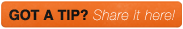

_300x102.png)